
LVGL Editor
LVGL's UI Editor builds on the free and open source LVGL library and is designed for professional developers working closely with design and business teams.
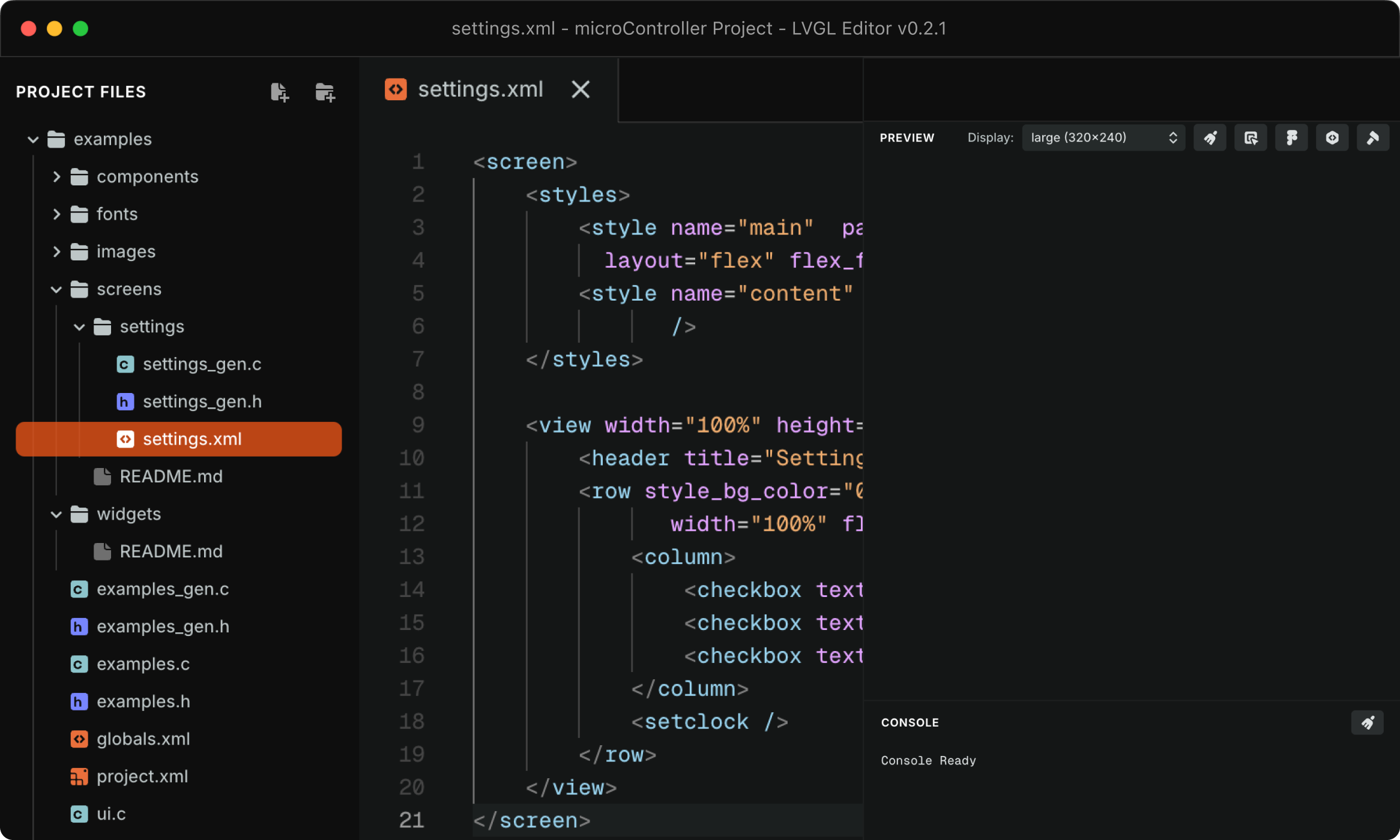
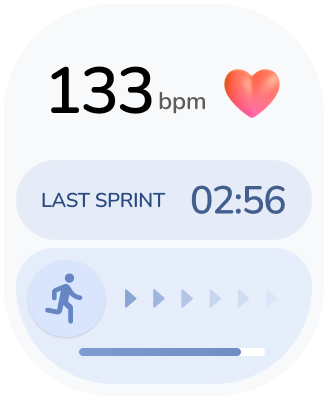
Why LVGL Editor?
LVGL's UI Editor accelerates GUI developments by helping you reimplement Figma designs, share your UI screens online, write UI tests, and integrate via CLI.
XML-Based
Define your UI components and screens using XML. Enjoy autocompletion for fast editing, seamless version control, and easy integration with external tools—including AI assistants.

Runtime XML Loading
Export your UI to C code or load XML files at runtime—no reflashing needed. Assets and XMLs can come from an SD card, Wi-Fi, serial port, or any custom source.

Interactive Preview
See changes instantly as you type XML, drag, or resize widgets. The live preview offers a WYSIWYG-like experience, similar to browser inspector tools.
Figma Integration
Use the LVGL Figma plugin to extract style properties as XML code. It also supports automatic downloading of linked styles and images.
Try it in FigmaShare Online
Push your XML and C code to CI, which turns them into a live webpage. Share the link with designers, managers, or clients—no setup needed.
See it in actionBuilt-in Testing
Write UI tests in XML in seconds. Simulate clicks, waits, and screenshot comparisons. Run tests locally or in your CI pipeline.

CLI Integration
Everything—code generation, Figma sync, XML validation, and test execution—is available in a CLI tool ready to integrate into your workflow.

Pricing
Licensing should work for your business, not against it. No per-device royalties or single named users. Just freedom to build, ship, and grow without surprise costs.
Contact us for detailsLVGL UI Library
XML + Preview
Figma Sync
Share Online
UI testing
Animations, Translations
CLI, CI integration
Custom plugins
Support (troubleshooting)
Community
personal license
Only for open-source, non-commercial projects
—
—
Community/Paid
Starter
1 concurrent user
billed annually
—
—
—
—
—
—
Community/Paid
Business
1 concurrent user
billed annually
—
Email (<2days)
Enterprise
5 concurrent users
billed annually
Slack
LVGL's Editor Roadmap
Version 0.1
Released January 2025
Version 0.1
Early Preview
A minimal version with:
- Real-time preview and code export
- Figma plugin
- Online preview
- Windows, Linux, and macOS support
Version 0.2
Released April 2025
Version 0.2
Usable editor
Build simple UIs with:
- XML validation and autocompletion
- Advanced widgets (charts, scales, spans, etc.)
- New style properties
- Previews for components and screens
- Event callbacks
- Data binding with subjects/observers
- Inspector mode for drag-resize
- File operations (new, delete, copy, paste)
- Auto style sync from Figma
- Image and font export to C
Version 0.3
Planned for July 2025
Version 0.3
Feature complete editor
Add major features and polish:
- CLI tool release
- Translation support
- UI testing support
- VSCode plugin
- User login and management
Version 1.0
Planned for October 2025
Version 1.0
Production ready editor
Final touches:
- Animation support
- License manager
- Documentation and tutorials
- Promotion and marketing
What are your current challenges? Could this tool help? How can we speed up your workflow even more? Interested in licensing options?
Just write to us and let's schedule a call!